Airport Gate Control System
You should design the controller that resides within an airport gate turnstile. A communication diagram for the logic is shown below. (We haven't formally introduced this type of diagram, but you can read it similar to a deployment diagram. The blue arrows symbolize messages sent between the components.)
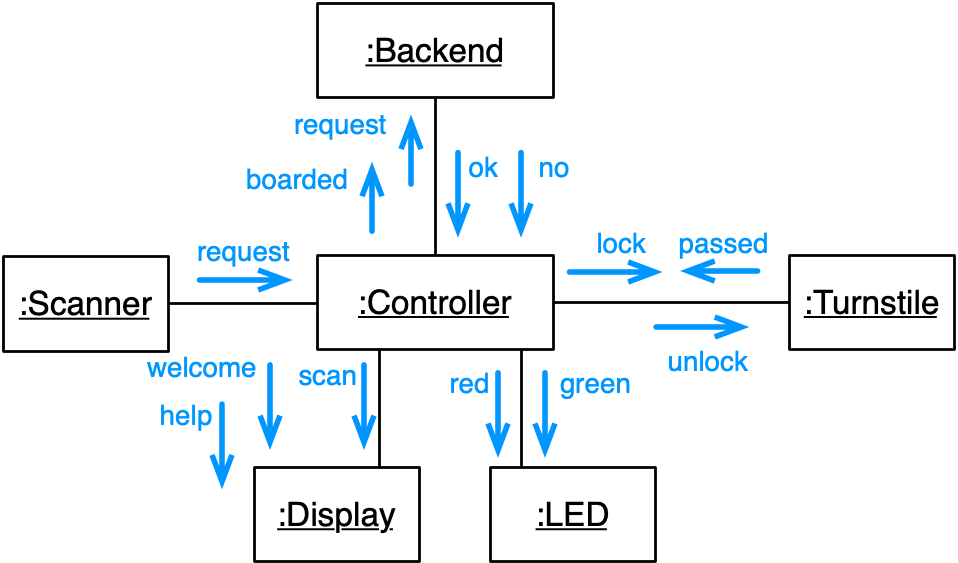
- The controller is connected to the turnstile, the LEDs, a display, the scanner and a backend server. All units communicate with the messages listed at the respective links.
- The scanner detects boarding passes automatically and reads the data. It only uses one message
requesttowards the controller once it detects a boarding pass. - The turnstile is locked by default. This means that its arms cannot move. With the message
unlockthe turnstile gets unlocked, so that a person can turn it and pass through. When a person passes through, the turnstile is turned once. As a confirmation that the person went through, the turnstile sends messagepassedback to the controller. Once turned, the turnstile will lock automatically again. In case no person passed through and the controller needs to lock the turnstile again, it can send the messagelock. - The backend can decide if a boarding pass is valid or not, using message
request.- If the boarding pass is valid (message
ok), the turnstile gets unlocked, the green LED lights up and the passenger passes. A passing passenger is then reported to the backend viaboarded. - If the boarding pass is not valid (message
no), the red LEDs light, and the turnstile stays locked. A message is shown to the display. - If the passenger does not pass the turnstile, the passenger is not reported as boarded to the backend.
- If the boarding pass is valid (message
- The turnstile is unlocked for 3 seconds. If the passenger does not react within that time and pass through the turnstile, it is locked again.
- The display shows the message “Scan your boarding pass” by default (message
scan). When the passenger may pass, the display shows “Welcome aboard” (messagewelcome). If passing is denied, the display shows an error message “Please contact the counter for help” (messagehelp).
Delivery and Process: Create a single Word document with all your diagrams and answers combined.
Task 1: Selected Scenarios
Design three separate sequence diagrams that include all components. These diagrams should document three different, selected scenarios, not the entire behavior possible. (Read the hints below before you start.)
- Diagram Boarding Success should document a successful boarding process.
- Diagram Valid Pass No Entry should document a passenger with a valid boarding card that does not pass the turnstile.
- Diagram Invalid Pass No Entry should document a passenger with an invalid boarding card.
Hints:
- Sort the lifelines of the sequence diagrams in the order
scanner-controller-backend-turnstile-led-display. - Do not use any fragments in this task, just messages and lifelines.
- Use copy-paste to copy parts that are similar on the diagrams.
Task 2: State Machine Design
Design a state machine for the controller based on the sequence diagrams.
- Use the sequence diagrams as input.
- Focus on the lifeline for the controller.
- For each incoming message, declare a transition into a new state, and add as effects any messages the controller needs to send.
- Add timers and corresponding actions and triggers as needed.
Some help for starting:

Task 3: Turnstile - Controller
We now want to consider the interaction between the turnstile and the controller.
- From the two diagrams Boarding Success and Valid Pass No Entry, extract only the lifelines for the controller and the turnstile, and the messages between these two,
unlock,lock, andpassed.- You get two partial diagrams.
- Place the controller to the left, the turnstile to the right. This makes it easier to compare solutions.
- Using a suitable combined fragment, create a single diagram that covers both cases.
Your sequence diagrams contain a situation that is called mixed initiative.
- Create another sequence diagram that shows the situation.
- Explain the situation, that means, what is happening at the airport and with the passenger and all relevant components involved?
- Is this a severe problem? Also look at your state machine.
- How can you fox this situation?
Solution, Delivery and Reflection
- The example solution is here.
- Of course, don't look at it before you created your own solution.
- Add a new section Reflection to your document and compare your solution.
- Is there any significant difference?
- Deliver your final document on Teams