Intuition on Sequence Diagrams
An important difference to state machines is that sequence diagrams usually do not model complete behaviors, but only show selected scenarios that a developer wants to show. More on that later. Let's first get some intuition on sequence diagrams.
Sequence diagrams are an effective and intuitive way to describe the communication between several communicating partners. Have a look at the following dialogue:
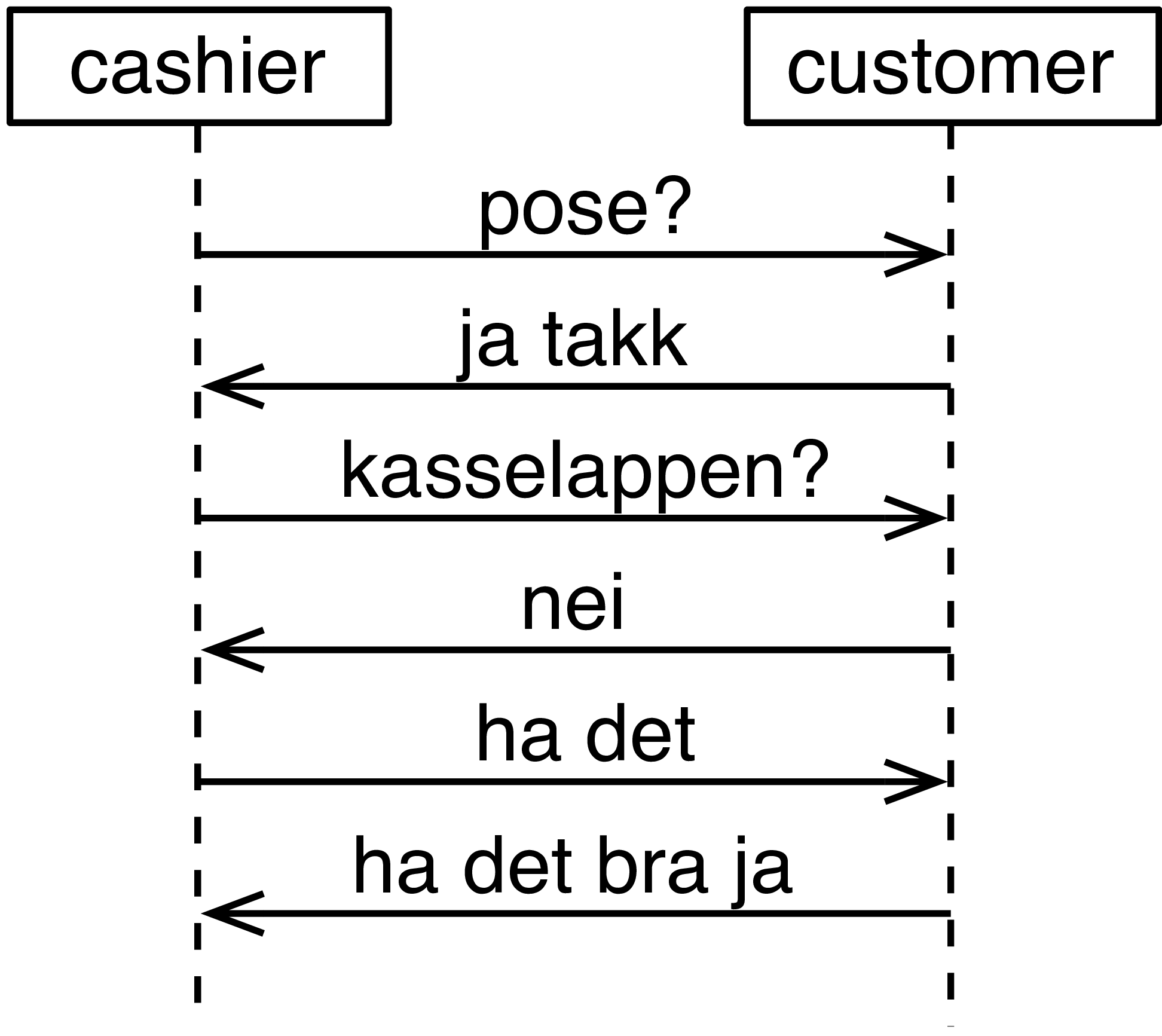
That's pretty much how sequence diagrams work, they show messages between participants. Each participant in a sequence diagram is represented by a vertical line, called lifeline. The horizontal lines are messages. Time flows downwards, so that the messages make up a conversation.
With this little knowledge, you can already understand most sequence diagrams. What follows are refinements of this concept and additional modeling elements so we can more precisely express how a software system communicates. This is necessary to prevent misunderstandings between developers and when we want to detect design flaws in our systems at an early stage.
Participants and Lifelines
Each participant in a sequence diagram is represented by a lifeline, shown as dashed lines. It's okay to show them as solid lines, which may sometimes be quicker when you make a sketch by hand. Lifelines are always drawn parallel to each other, and follow a vertical orientation. You will never see a sequence diagram with horizontal lifelines. If you do, it's not a sequence diagram.
Lifelines can represent software concepts like components, modules, objects or classes. They can also represent entities from reality, like human users. The diagram below shows how a human user who presses a button on a car key. The car key then sends a radio signal to the car, which in turn confirms to the user by blinking the lights.

The top of the lifeline shows a box that refers to what the participant represents in this sequence diagram. The label in this box consists of three parts: a role name, a selector, a class name.
role[selector]:Class
Let's look at an example to understand the difference between these. Below you see a sequence diagram of a home automation system. There are several roles: sensor and light. The role name is a name that refers to the participant's function within an interaction. From the lifelines that represent sensors, the diagram shows that there are two classes of sensors, TempSensor and HumiditySensor. All of them act as sensors in the system (and hence send signals with the name measurement), which is why they all share the same role. All components communicate with the central unit. Here we have chosen to just give it a class name HouseCentral, since there is only one and we already know that we want to have this class. An alternative would be to just give it a role name, for instance central. You can also see that the sensors have different selectors, which here are strings that refer to different rooms. They show that there can be many sensors (role sensor of the same class (for instance TempSensor). Here, room names make sense. Alternatives are numbers.
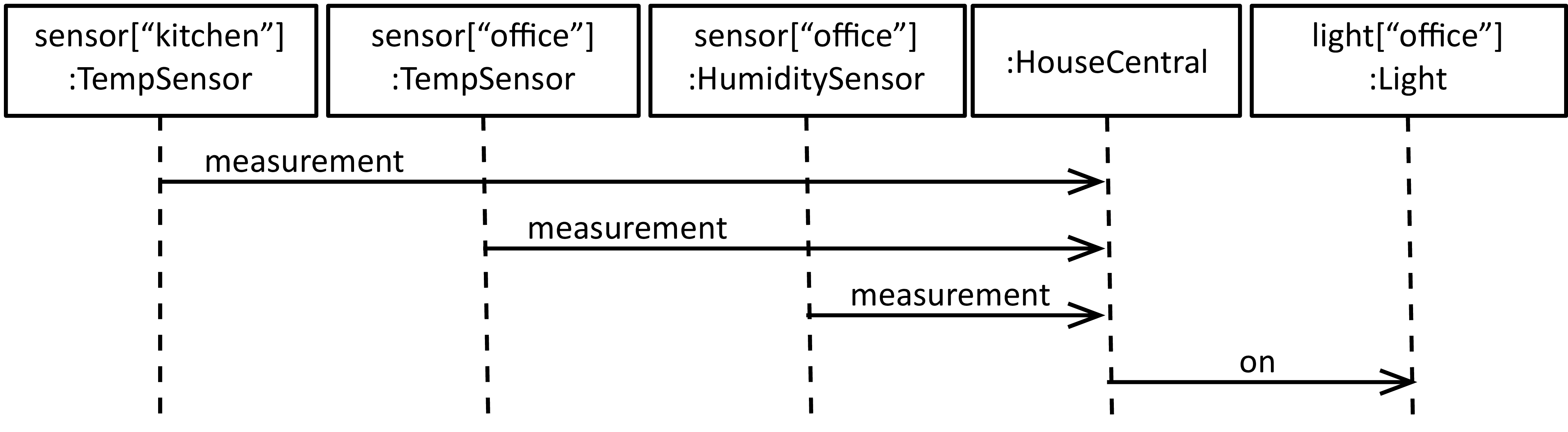
A lifeline requires at least a role name or a class name. The selector is optional. Note that the class name is always preceded by a colon (":"). Usually, role names are in lowercase letters, and class names are written in CamelCase.
Messages
The horizontal arrows are called messages. They represent either the transmission of a signal, or the call of an operation.
-
Signals represent information that is communicated asynchronously between objects. So far, all messages we have seen have referred to signals. They may refer to the physical touch of a button, a radio transmission, the signal of a light, a sound notification, or any other transmission of information. In the following, many of our signals will represent units of some specific protocol, like an MQTT or AMQP message. Signals are always asynchronous, and therefore use always the symbol for asynchronous messages, which is the solid line with an open arrowhead.
-
Alternatively, messages in sequence diagrams refer to operation calls. They correspond to functions, methods or operations in programming languages.
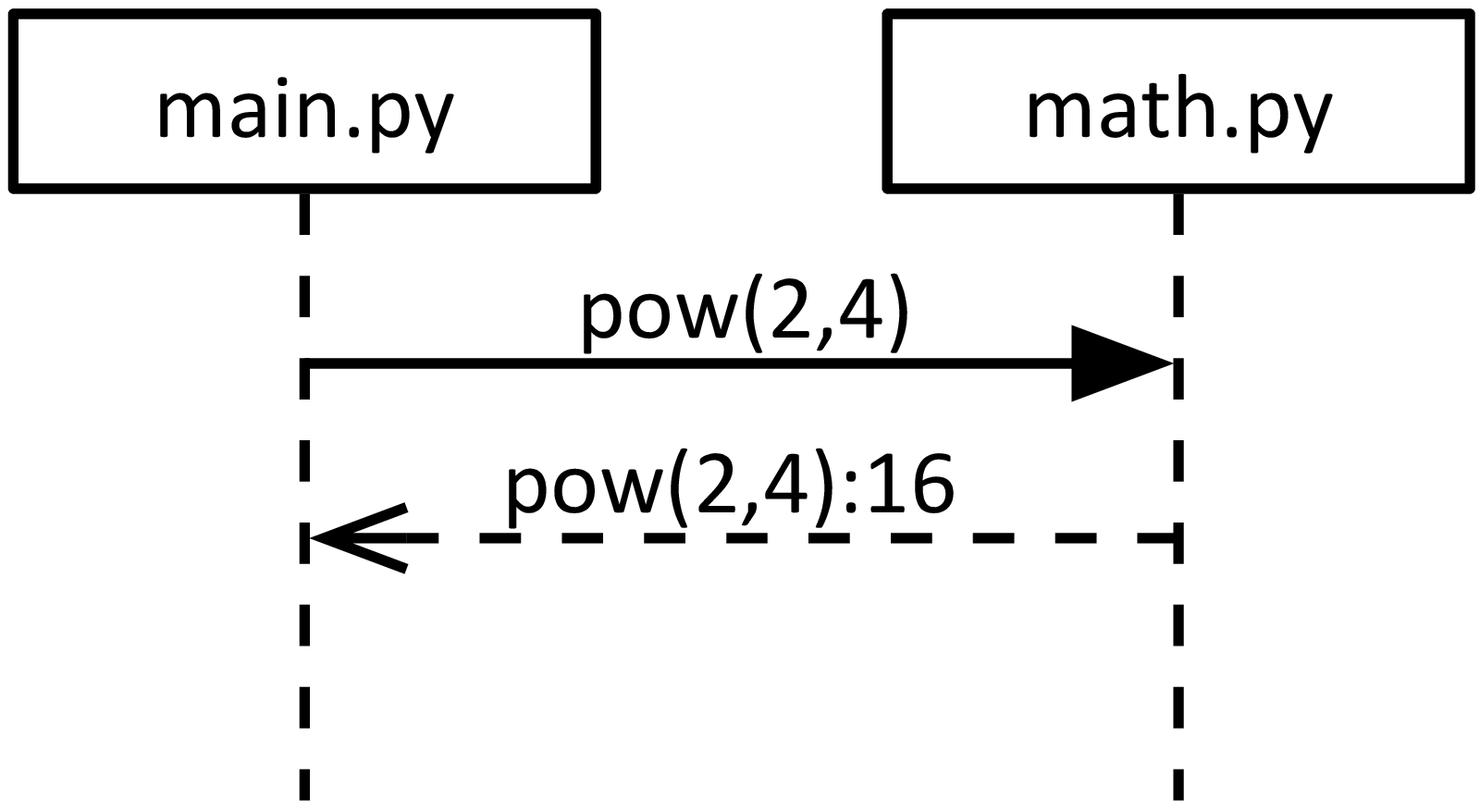
The figure above shows an example of a sequence diagram that shows the communication between a Python main program main.py that calls the pow() function of the math module. As you can see, this interaction is much more complicated than the one with the signals. An operation call consists of two messages: the message that represents the call of the operation, and another one that shows the return of the operation. In the example, the operation also returns a result. The messages are also drawn differently: The call message in this example is a synchronous message, and therefore drawn with a filled arrowhead (as opposed to the open arrowhead of the message that describes a signal). The return message has an open arrowhead, but is painted with a dashed line. Therefore, this is a synchronous function call, which represents what the Python program actually does: The calling main.py is blocked (not doing anything) while math.py is calculating the results and then returns.
Sometimes the return message is left away, to reduce the visual clutter of a diagram or just due to laziness. In this course, we don't do that for didactic reasons, so that we can clearly distinguish the modeling of signals from that of operation calls. If you use messages that represent operation calls, always draw the return messages.
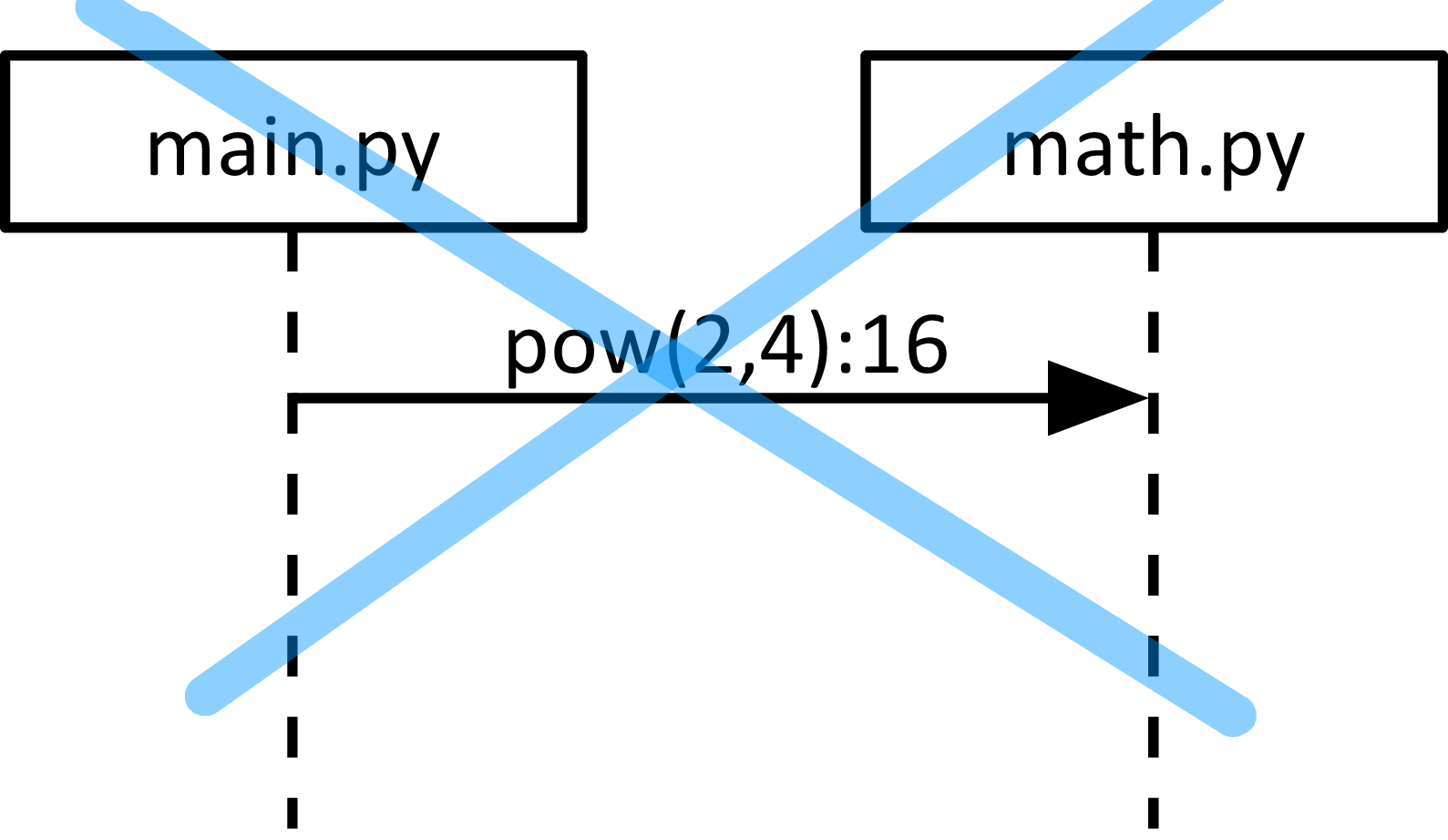
There are also situations where method calls in programming languages are asynchronous. Then, the calling message is shown with the asynchronous message symbol (the one with the open arrow head). In this course, you will probably not use this and can forget about them.

The diagram above shows another element that is sometimes used: execution specifications. These elements illustrate that a participant is active. For instance, the main program is active, then calling pow(), which activates the math module until it returns. In some cases, such an illustration is very helpful, for instance to represent recursive method calls, or illustrate design patterns. In this course, execution specifications are optional. In many situations it is better to focus on the messages and get them right.
Creation and Destruction
In some cases, it is interesting to show that a participant in an interaction is created or destroyed as part of the interaction. This is shown by special messages. Creation messages target the head of the lifeline that they create. Destruction messages target a lifeline that is then terminated with a big termination symbol. Both messages are shown as dashed lines with an open arrow. They can be labeled with the create and destroy stereotypes. The example below shows how the main program creates an object of type Socket and then destroys it again. Note that creation and destruction can be used independently, and that they can be triggered by different participants in the interaction. A lifeline can also terminate itself without a destruction message.
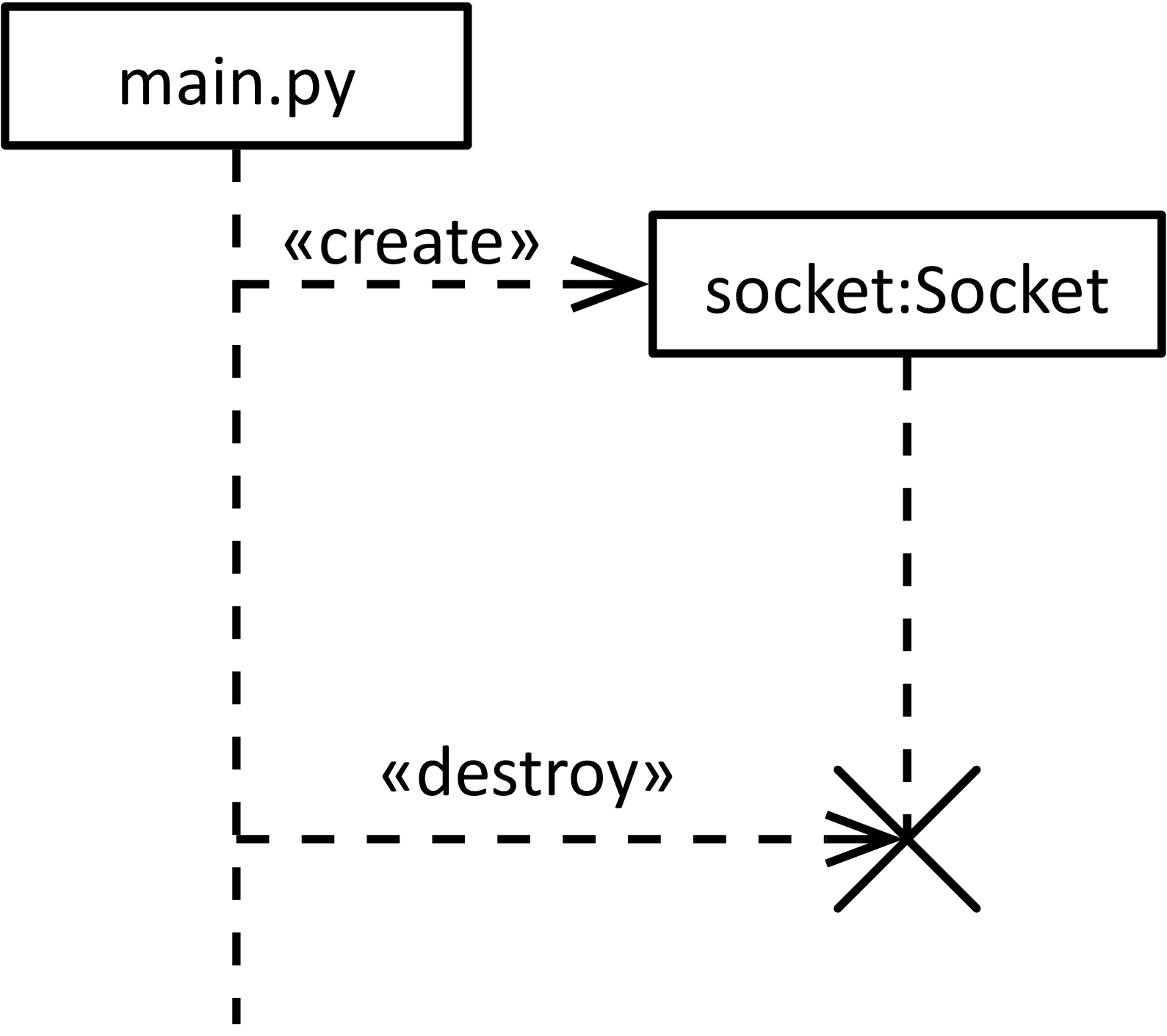
What do Sequence Diagrams Represent?
Let's take a step back. You have seen that sequence diagrams can represent a wide variety of interactions, and even include elements that are not software. Within software, we can coarsely distinguish two different focus areas covered by sequence diagrams:
-
Local interactions within a program, i.e., procedure, method or function calls.
-
Distributed interactions of a system that consists of several components, each running some programs.
Note that both local and distributed interactions are represented with several lifelines. In the local case, they represent different code modules, like Java or Python classes or modules. Within both of these interaction groups, you can use asynchronous signals or synchronous or asynchronous operation calls. This means, there can be local signals, and there are also distributed operation calls.
Sequence diagrams typically only show selected scenarios of the interactions in a system, and do not give a complete picture. That means they do not show all the possible exchanges of messages of a real system, but focus only on a few but interesting ones. This may come as a surprise. If we want to do a good specification job, don't we have to study all interaction scenarios? The problem is complexity. Sequence diagrams can quickly grow, and a naïve attempt to cover all scenarios just by writing them down results in specifications that confuse rather than clarify. Important aspects of the model will drown in too many details, and the value of modeling is lost. There are several solutions to this dilemma:
-
We will complement sequence diagrams with state machines, which give a complete picture, but on a local level only.
-
You will learn how to select the relevant and interesting interaction scenarios that deserve attention, and leave out those that are not relevant.
-
We will try to build interactions in such a way that the number of possibilities is reduced.
One way of making sequence diagrams more powerful and let a single diagram express more than one scenario is by using combined fragments, which we will look at in the next section.